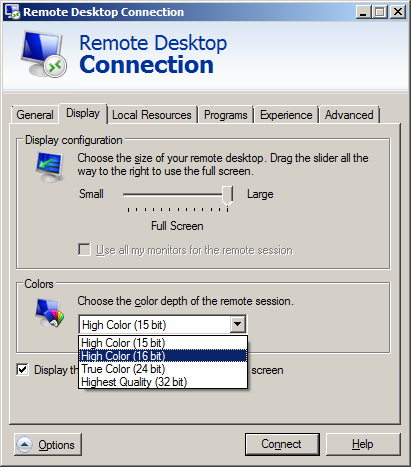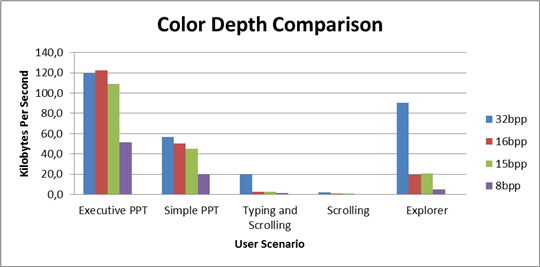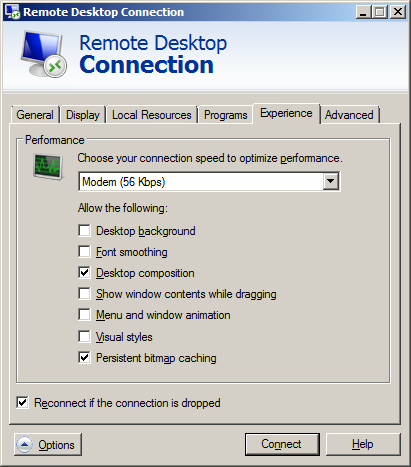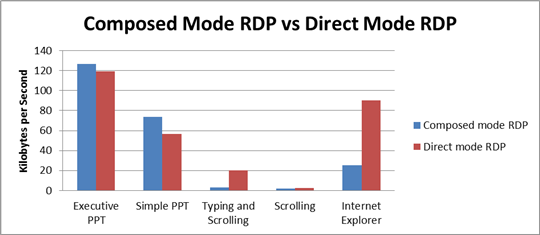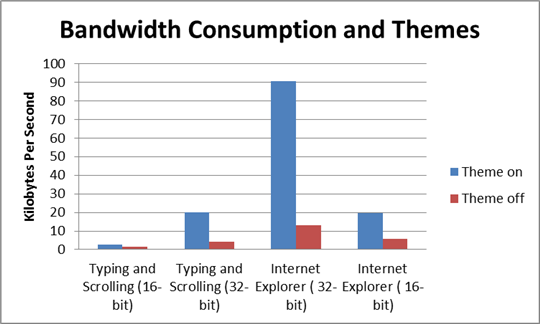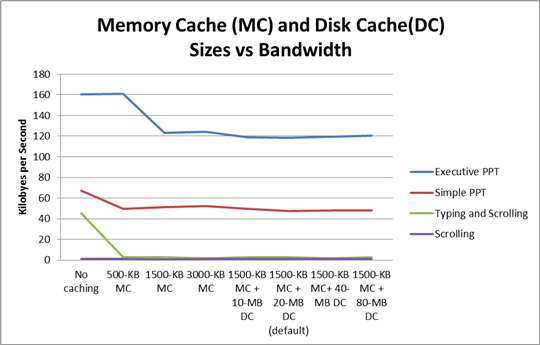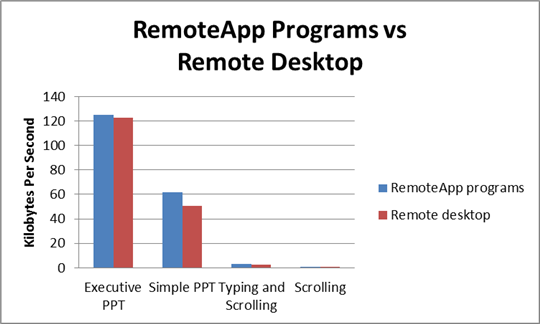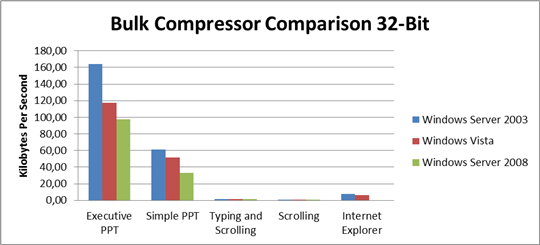MS RDP Performance / Bandwidth Usage
After some experimenting with Terminal Services in Server 2008 R2, I wondered what kind of bandwidth the RDP protocol needs to guarantee a smooth workflow. After some googling I found a Case Study by Microsoft showing the used bandwidth for every configurable option, below the conclusion the summary.
Short Conclusion
Average bandwidth used with the Performance optimized for modem settings
(no Themes, no ClearType and no Desktop Composition):
- High Color 8 bit: 18.45 Â KB/s
- High Color 15 bit: 39.45 KB/s (+21)
- High Color 16 bit: 44.2 Â KB/s (+4.75)
- High Color 32 bit: 49.65 KB/s (+5.45)
For Regular users Composed Mode seems to be an advantage, for the Typing and Scrolling users, it’s 6.6  times faster than the direct mode.
So for your next RDP session I suggest:
- Select the Modem (56 Kpbs ) preferences
- Enable Desktop Composition
- High Color 15bit
Test Scenario
- Connection speed setting: Modem (56 kilobits per second [Kbps])
- Default bulk compression settings, unless others are mentioned
- Private lab network
- Web sites stored on servers HDD
User Scenarios
Five different user scenarios were used to measure the performance of the Remote Desktop Connection (RDC) client.
- Executive PPT Scenario. This scenario emulates a user presenting 28 high-fidelity slides by using PowerPoint 2007. The slides contain images, transitions, and backgrounds with color gradient. The user spends about 20 seconds on each slide.
- Simple PPT Scenario. This scenario emulates a user creating and presenting content by using PowerPoint 2007. The slides in this scenario are more text-intensive than those in the executive PowerPoint scenario and have a plain background. Some of the slides contain digital photo images.
- Typing and Scrolling Scenario. This scenario emulates a user scrolling through a 10-page document and typing 8 pages in another document by using Microsoft Office Word 2007. The user types at 35 words per minute and scrolls at about 2 pages per minute. The user also moves and resizes the windows as he moves between the two documents.
- Scrolling Scenario. This scenario emulates a user scrolling through a 275-page Word 2007 document that contains several Visio 2007 (data-flow) diagrams and embedded tables. The user scrolls at about 2 pages per minute.
- Internet Explorer Scenario. This scenario emulates a user browsing the Web by using Internet Explorer 7. The user browses and scrolls through multiple Web pages that contain a mix of text, natural images, and some schematic diagrams. The Web pages are stored on the local disk drive of the terminal server to avoid errors due to varying load times.
Color Depth Comparison
Experience Options comparison
Option 2: ClearType Virtualization (Font Smoothing)
With ClearType enabled, fonts are transmitted as bitmaps and not as glyphs.
Option 3: Desktop Composition
When Desktop Composition is enabled, individual windows no longer draw directly to the screen or primary display device as they did in earlier versions of Windows. Instead, their drawing is redirected to off-screen surfaces in video memory, which are then rendered into a desktop image and presented on the display
Option 4,5,6: Desktop Themes
(Themes can be enabled on Windows Server 2008 by installing the Desktop Experience feature and enabling the theme service)
Option 7: Bitmap Caching
The Remote Desktop Connection client supports both memory-based and persistent disk caches. Memory-based and persistent disk caches save the bitmaps from the server to the client computer in memory or on the disk; this allows cached bitmaps to be reused between client sessions and provides a much larger cache size. Caching saves about 25% bandwidth for most of our user scenarios